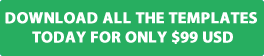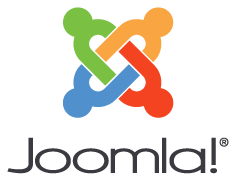Fusion is a mobile friendly Joomla template which is great for anyone looking for a professional, multi-purpose design to setup a personal or business website which can easily be customized and includes a variety of really useful built-in features. Some of unique features we have incorporated into the Fusion design include an eye-catching image slideshow with support for text captions that is great for getting your visitors attention about the services you offer, a choice of five unique colourful styles to choose plus a powerful colour theme customizer tool that allows you to easily customize the designs colour style plus a great deal more. Give your site a fresh, modern new style and download Fusion today at the website.
The Fusion Template Comes With The Following
- Fusion template for latest version of Joomla.
- Adobe Photoshop file.
- Step by step installation guide to install and setup Fusion.
- Lots of built-in features to help you easily setup and customize Fusion.
Fusion template features
- Fusion is a mobile friendly template which looks really good across all computer, tablet and smart phone screen sizes.
- Fusion comes with a simple to use template customizer tool that allows you to easily customize every part of the designs color scheme to help you create a unique website.
- The easy to use built-in image slideshow includes support for text captions that is great for showcasing the services you have available at your website. The slideshow also comes with lots of options to give you the control you need to change the look and feel of the slideshow.
- Fusion comes with a choice of five unique color styles to choose from including blue, red, orange, green and purple. If you do not want to use one of the built-in styles we have created for Fusion you can create your own unique color style using the user friendly theme customizer tool.
- We have created Fusion using the latest technology including CSS3, HTML5 and Bootstrap.
- The template supports two, three column and full width layouts that gives you more flexibility to position the content at your wbesite.
- Fusion supports over 35 fully collapsible module positions so you can easily position the module positions you create and publish to your website.
- Fusion supports four CSS suffix styles that you can applied to the modules you create and publish at your website.
- Fusion comes with lots of typography styles for you to choose from which can be applied to the content you publish at your website to make it stand out more.
- Fusion includes support for a CSS based down menu for the top menu module position.
- The custom log in and user registration module positioned at the top of the web design is great if you want your website visitors to quickly register accounts and your website and log into your website.
- All the built-in features we have incorporated into Fusion can be easily updated using the user friendly template control panel.
- Fusion is fully compatible with Internet Explorer, Firefox, Safari, Opera, Google chrome, iOS and Android browsers.
Fusion styles and module positions
As displayed in the screen shots below Fusion comes supplied with five ready made color styles for you to choose from including including blue, red, orange, green and purple.
If you’re not sure about one of the styles we have developed for Fusion you can create your own unique style for the design using the easy to use built-in template customization tool which gives you complete control over customizing almost every part of the designs colour scheme.
Fusion control panel settings
To find out more information about the settings we have incorporated into Fusion please open the control panel settings screen shots below.