To change the log in and register buttons text which appears at the top of the template complete the following steps outlined in this document
![]()
How do I change the log in button text
- Log into the Joomla administrator area of your website
- Select the Extensions menu and Module manager menu
- Open the log in module you have published to the loginform module position
- Change the title for module to the text you want to appear in the login button
- Show the title for the module
- Save the settings
- The button will now display the text you have entered into the module title field
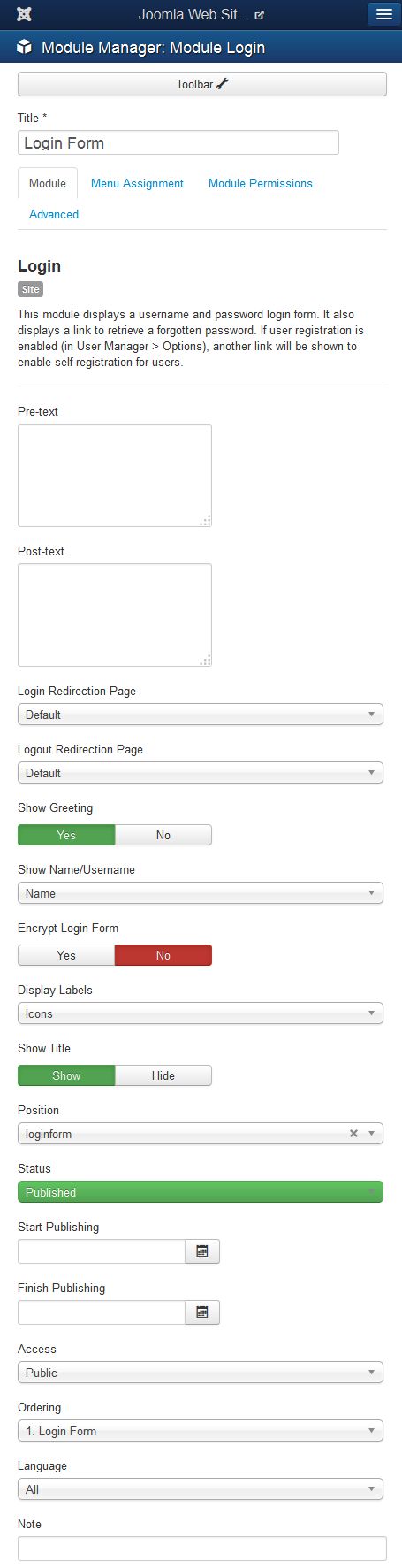
- How do I change the Register button text
- Open the FTP software you have installed on your computer
- Download the template index.php file to your computer
- Make a backup of the index.php file first before making any changes to it
- Open the index.php file using notepad.exe installed on your computer
- Look for this code <?php echo JText::_('Register');?>
- Replace the Register text between the ‘ ‘ with the text you want to appear in the button.
- For example it could look like this <?php echo JText::_('Register A New Account'); ?>
- Save the changes to the index.php file
- Upload the updated template index.php to your website
If you have any questions about the above please feel free to open a support ticket at the website

