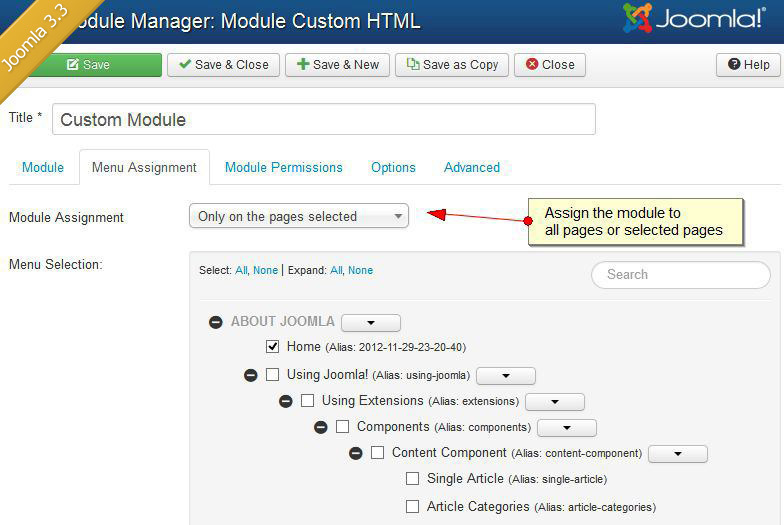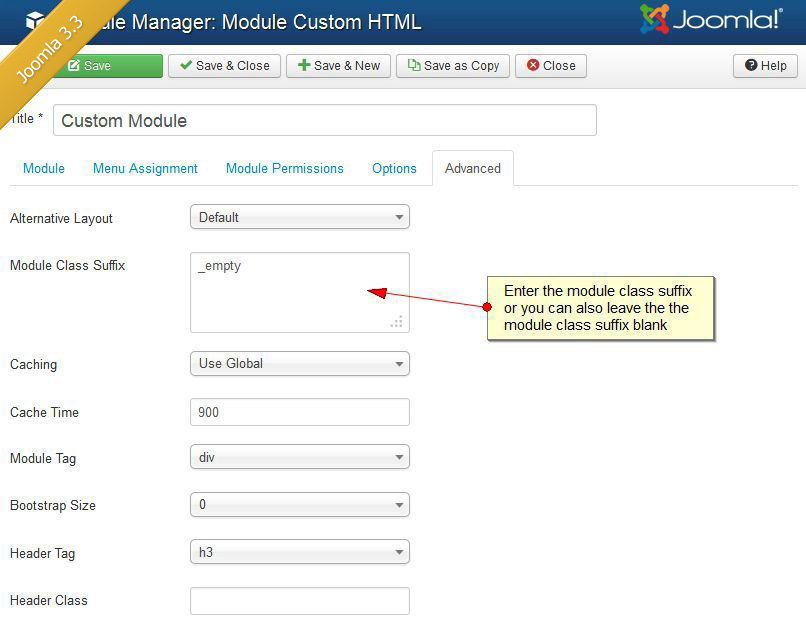Many of the templates we have developed at the website make use of custom HTML modules which are great for displaying text or images inside the modules which you can create and publish at your website.
IMPORTANT : For more information about setting up the custom HTML modules for the template read the installation guide.
To create a custom HTML module complete the following steps
- Log into the Joomla administrator area of your website
- Select the Extensions menu and Module manager menu
- Select the New button to create a new module
- Select the Custom HTML option
- Setup the module position as show in the screen shots below
- After you have setup the module position select the save button to save and publish the changes to the website
Note: Not all templates use a Module Class Suffix and you can leave the module class suffix blank if the module class suffix information is note included in the installation guide.
Joomla 3.3 Screen Shots