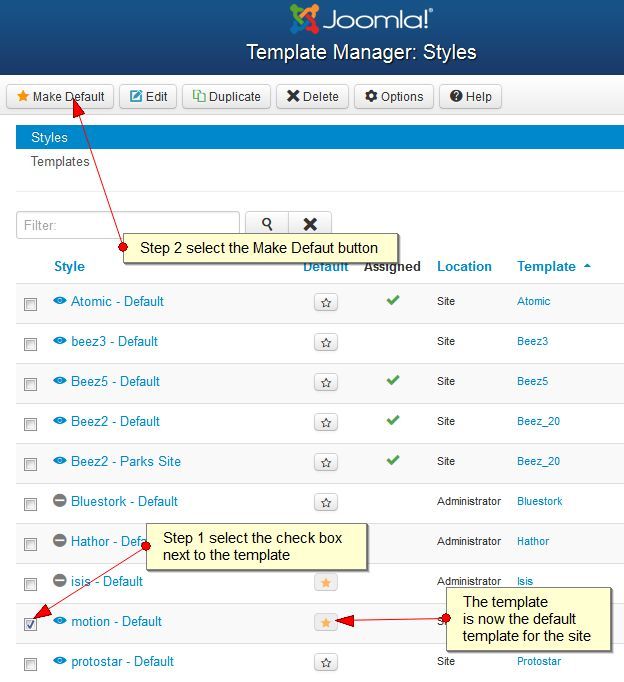To install the Joomla template you have downloaded from the website complete the following steps noted below.
Joomla Template Installation Instructions
- Log into the Joomla administrator area of your website
- Select the Extensions menu and Extension Manager menu
- Select the Browse button and choose the template zip file located in the Joomla directory included in the zip file you have downloaded from the website to your computer
- Select the Upload & Install button
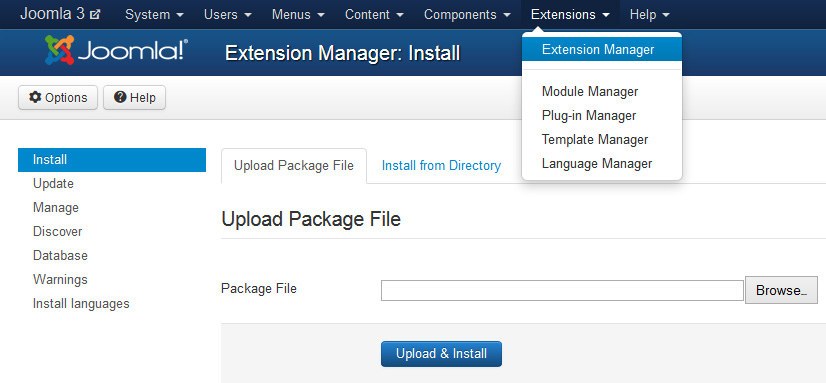
5. You will now see the following message to confirm you have successfully installed the template at your website.

How Do I Make The Design The Default Template For My Website
To make the design you have installed the default template for your website complete the following
- From your Joomla administrator area select the Extensions menu and Template Manager menu
- Select the check box next to the Joomla template you have installed
- Select the button Make Default button