The following will guide you through how to setup the top menu.
The instructions show below for the top menu is to be used for all the templates we have released at the website for Joomla
- Log into the the Joomla administrator area of your website
- Select the Extensions menu and Module Manager menu
- Open the menu module you have created for the top menu to display the menu items
- Now setup the module as show in the screen shots below.
Top Menu Settings
- The top menu uses the position-1 module position
- Show sub menu items is set to YES if you want to display sub menu items for the top menus you have created.
- The Menu Tag Id is nav
- The menu class suffix is -nav
- Once you have updated the menu module select the Save & Close button to save the changes to the menu

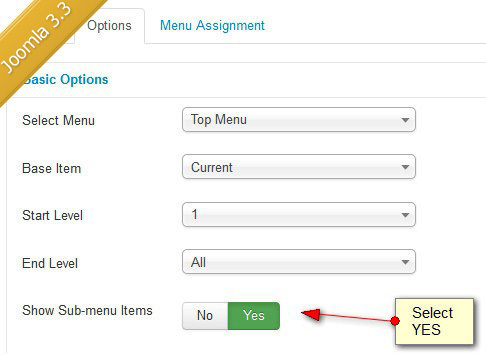
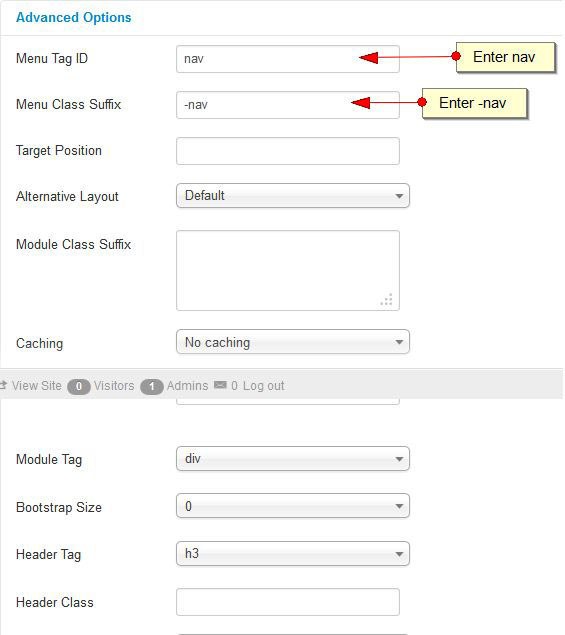
If you have any problems setting up the top menu log into the website and open a support ticket and we will be happy to help you with this.

