Joomla 4 is the latest version of the popular CMS platform that has been in development since 2022. With a lot of new features and improvements, it’s no surprise that many website owners are eager to upgrade from their current Joomla version to enjoy the latest perks.
However, upgrading to Joomla 4 can be a daunting task for beginners, especially if you’re not familiar with the technical aspects of the platform. If you’re one of those who are planning to step up to Joomla 4, then this is perfect for you.
In this guide, we’ll take a look at the step-by-step process of upgrading your Joomla website to version 4, including the essential things you need to do before and after upgrading.
- Uninstall K2 and all related modules.
Joomla 4 has no K2 so we have to uninstall all the modules that we have for K2. First thing to do is go to Extensions then Manage. Search for the K2 on the search box. Check all the boxes that are k2 related then Click Uninstall

- Remove k2 menu items.
We also have to remove k2 Menu. Go to Menus then All menus. Search for K2 and delete them.

- Update all components and extensions
Go back to the extensions and Update the components that is needed to Update.

- Make sure it is on PHP 8.0
Check your control panel if your Php is under version 8.0.

- Run the test for Joomla 4
The next thing to do is go to Systems then Global configurations. Look for Joomla Update. Then choose Joomla NEXT to run the joomla update check.


- Once OK, then apply the Joomla 4 updates
Click the live update then INSTALL the update.


- Install latest version of the template.
Once the installation is successful get your latest version of you template and install it on the extensions. Go to Systems Menu then Install Extension


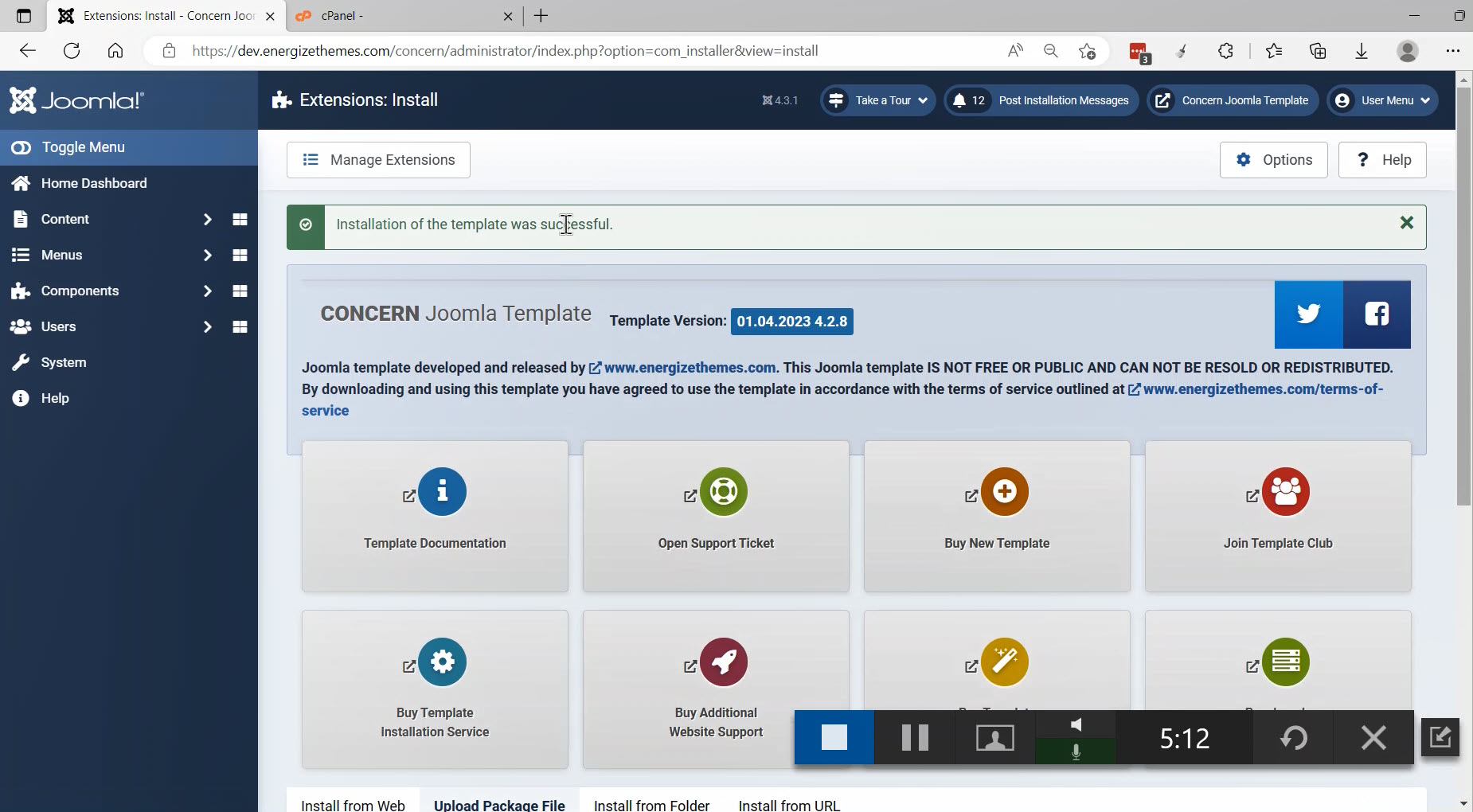
- Update any extensions.
Once the template has been installed check for other extensions that needs to be updated. Go to Systems Menu then Extensions Update.


- After the extensions update, check Akeeba updates. Akeeba needs to be on Version 9 Pro.
Once version 9 has been installed, you need to be able to uninstall the version 8 from the extensions. This way, you will have no problems running akeeba and performing back-ups as needed.

