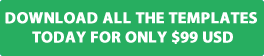The checkout process is a crucial stage in the customer journey where visitors make the transition from interested shoppers to paying customers. However, a complex, lengthy, or confusing checkout process can lead to frustration and ultimately result in cart abandonment. To maximize conversions and improve the overall user experience, it is essential to streamline your website's checkout process.
In this blog post, we will delve into the importance of a seamless checkout experience and provide you with practical strategies to optimize it. By implementing these techniques, you can simplify the checkout process, reduce friction, and increase your website's conversion rates. Let's dive in and explore the techniques to streamline your checkout process and maximize your sales!
Optimize the Number of Steps:
Minimize the number of steps required to complete the checkout process. The shorter the process, the less likely customers are to abandon their purchase. Combine unnecessary steps, eliminate redundant information, and focus on capturing only essential details to expedite the checkout process.
Provide Guest Checkout Option:
Offer a guest checkout option that allows customers to make a purchase without creating an account. Some customers may prefer not to go through the hassle of creating an account, and providing a guest checkout option can help eliminate unnecessary barriers and increase conversion rates.
Streamline Form Fields:
Simplify and streamline the form fields in your checkout process. Ask for only the necessary information, such as shipping address, billing address, and payment details. Eliminate non-essential fields that can cause friction and increase the chances of cart abandonment.
Autofill and Autocomplete:
Incorporate autofill and autocomplete features to automatically populate customer information wherever possible. This reduces the effort required from customers and speeds up the checkout process. Enable features that remember previously entered details to enhance convenience for returning customers.
Clear Call-to-Action Buttons:
Ensure that your call-to-action buttons, such as "Proceed to Checkout" or "Place Order," are prominently displayed and clearly labeled. Use contrasting colors and compelling copy to draw attention to these buttons, making it easy for customers to proceed with their purchase.
Display Progress Indicators:
Implement progress indicators throughout the checkout process to keep customers informed about their progress. This helps them understand how many steps are remaining and provides a sense of control and transparency. Progress indicators reduce uncertainty and create a smoother checkout experience.
Offer Multiple Payment Options:
Provide a variety of payment options to cater to different customer preferences. Offer popular payment methods, such as credit/debit cards, PayPal, or digital wallets, to accommodate diverse customer needs. Multiple payment options can increase customer trust and confidence in the checkout process.
Ensure Mobile-Friendly Checkout:
Optimize your checkout process for mobile devices. A growing number of customers are using smartphones to make purchases, so it is crucial to ensure that the checkout process is mobile-friendly, with responsive design and easy navigation.
Conclusion:
Streamlining your website's checkout process is essential for maximizing conversions and reducing cart abandonment. By implementing the techniques mentioned in this article, you can simplify the checkout process, remove barriers, and create a smooth and hassle-free experience for your customers. A streamlined checkout process not only increases conversion rates but also improves customer satisfaction and loyalty. Start optimizing your checkout process today and watch as your website's conversion rates soar!