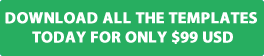Before updating your website to the latest version of Joomla we recommend you consider the following tips and advice we have outlined in this blog post which you may find useful.
Scenario
You Log into the administrator area of the website and see the "red alert message" advising you to update the website to the latest version of Joomla.
You panic and click on update Now button.

After the update is complete you visit your website to ensure the update was successful and to your horror you get the "white screen of death" or the template, extension or module is no longer working as it's supposed to.
You contact the hosting company hoping they have a full backup of the website which you can recover from but they don’t have one.
You visit the Joomla forum, template, extension or module developer’s website looking for answers tying desperately to get the website back online.
We have all been there after doing a website update when it all goes badly wrong.
However you can avoid all this stress by following the simple tips outlined in this blog post before you click on the update now button.
Backup your website first
Before you make any changes to the website including installing templates, extensions, modules or updating Joomla to the latest version you should always create a full backup of the website first.
Don’t rely on the hosting company to do backups for you as it won’t happen or they could be out of date and you will have lost weeks of work.
The simple solution is to download and install the popular akeebabackup extension which is really easy to use and allows you create a complete backup of your website in minutes.
We also recommend you read our simple guide to back up your Joomla website blog post which includes lots of useful advice and tips to help create a full backup of your website.

Create a development website
Create a development website which is basically an exact copy of your live website hosted on a different server.
The great thing about creating a development website is you can fully test Joomla version updates, templates, extensions or modules on the development website first before deploying the changes to your live website.
We will writing another blog post soon to cover this subject in more detail.
Visit the joomla version FAQ website
When a new version of Joomla is released the community create an FAQ page which includes any bugs which have been found or reported by members of the community after the updated version has been released.
The FAQ page is really useful and can also include fixes which can be applied to your website to resolve specific issues. For an example of this visit the Version 3.4 FAQ page.
Follow the official Joomla Twitter account
Following the official Joomla twitter account is a must for anyone running a Joomla website. Any news, announcements and more importantly issues relating to bugs with version releases are announced via the twitter account.
It takes 2 minutes to follow the twitter account and we would recommend you do it now.
Join the bug squad
Joining the bug squad is a great way of testing the up and coming version releases of Joomla and reporting any issues you find which will not only help you but will help other members of the community.
To find out more visit the Joomla! Bug Squad Portal
Conclusion
The key before updating Joomla is not to panic and click on the update now button straight away. Step back and take a deep breath and create a backup of the website first.
Once you have completed a full backup visit the FAQ page and twitter account plus Joomla forum to see if any one else has reported any issues relating to the latest version release.
Also if the latest version release is not a security update then it maybe worth holding back on updating your website until any issues have been fixed in the next the release.