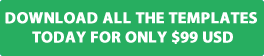In today's globalised world, having a multilingual website is essential for reaching a diverse audience. Joomla, a popular content management system (CMS), offers robust features for creating multilingual sites. This guide explores how to leverage Joomla's capabilities to translate your site into multiple languages, enhancing the user experience and expanding your global reach. We will delve into the steps required to set up a multilingual Joomla website, the role of automatic translation, best SEO practices, and managing multilingual content efficiently.
How to Set Up a Multilingual Joomla Website?
What are the Initial Steps to Create a Multilingual Joomla Site?
Creating a multilingual Joomla website begins with a solid foundation. First, ensure your Joomla CMS is up to date, as newer versions may include enhancements for multilingual capabilities. Next, within the Joomla administrative panel, enable the multilingual feature. This involves setting up multiple language content and creating language-specific categories. By doing so, Joomla allows you to manage different content languages effectively. You will also need to install the appropriate language packs from the Joomla extensions directory, which will provide the necessary translations for the Joomla interface and core components.
How to Enable and Configure the Language Switcher Module?
The language switcher module is a crucial component for any multilingual Joomla site, allowing users to switch between different languages seamlessly. To enable and configure this module, navigate to the Extensions section in your Joomla admin panel and find the Language Switcher module. Once enabled, you can configure its position and style to match your site's design. Ensure that your menus and content are linked correctly to their respective language versions, enabling a smooth transition for users when they select a new language. Proper configuration of the language switcher enhances the user experience by easily allowing them to navigate your multilingual website.
What Joomla Extensions Can Enhance Multilingual Capabilities?
Joomla offers a plethora of extensions designed to enhance multilingual capabilities. Some popular options include plugins for automatic translation, such as those that integrate with cloud AI translation services. These extensions can translate content without the need for manual intervention, saving time and effort. Additionally, page builders with multilingual support can streamline the process of designing and managing multilingual pages. Extensions like Falang and Joom!Fish provide comprehensive translation management features, allowing users to create language-specific versions of their content seamlessly. Choosing the right extensions is crucial for optimising your Joomla multilingual site’s functionality and user experience.
How Does Automatic Translation Work in Joomla?
What is the Role of Cloud AI Automatic Translation in Joomla?
Cloud AI automatic translation plays a significant role in modern Joomla websites by providing an efficient way to translate content. These services leverage powerful algorithms to translate text accurately and quickly, making it easier for site administrators to maintain multilingual sites. By integrating cloud AI translation services with Joomla, you can automate the translation process, ensuring that your content is consistently updated across all language versions. This integration not only improves efficiency but also enhances the quality of translations, as AI technologies continue to evolve and improve their language processing capabilities.
How to Use Plugins for Seamless Website Translation?
Plugins are indispensable when it comes to seamless website translation in Joomla. They offer functionalities that automate the translation process, integrate with other Joomla components, and provide an intuitive interface for managing translations. Plugins like GTranslate and Easy Frontend SEO (EFSEO) can be configured to automatically detect the user's browser language and display the corresponding content language. This feature ensures that visitors are presented with the most relevant language version of your site, enhancing their user experience. Additionally, some plugins offer customisation options that allow you to fine-tune translations, ensuring that the language used aligns with your brand voice and communication style.
Are There Built-in Features for Multilingual Joomla Sites?
Joomla comes equipped with built-in features specifically designed for multilingual sites. The core Joomla CMS includes a powerful language management system that allows administrators to define language-specific content, menus, and modules. This system is integrated with the language switcher module, enabling users to toggle between languages effortlessly. Joomla also provides built-in support for SEO-friendly URLs, which is crucial for optimising multilingual content for search engines. These built-in features make Joomla a robust platform for developing multilingual websites, offering the necessary tools to ensure a seamless and efficient translation process.
What are the Best Practices for Joomla Multilingual SEO?
How to Optimise Multilingual Pages for Search Engines?
Optimising multilingual pages for search engines is critical for increasing visibility and driving traffic to your Joomla site. Start by ensuring that each language version of your site has its own unique URL structure. This helps search engines index your content correctly and improves your site's SEO performance. Use hreflang tags to indicate language and regional targeting to search engines, which helps in delivering the appropriate language version to users. Additionally, maintain consistent keyword optimisation across all language versions, ensuring that your content is relevant and search engines can easily understand its context and intent.
What Customisation Options Affect SEO in Joomla?
Customisation options in Joomla can have a significant impact on SEO. For instance, customising meta tags and alt attributes for images in each language version can enhance search engine rankings. Effective use of Joomla's built-in SEO features, such as creating descriptive and keyword-rich URLs, ensures that your content is both user-friendly and search engine optimized. Moreover, utilise Joomla extensions that focus on SEO enhancements, providing functionalities that go beyond the default settings. These extensions can help automate SEO tasks, such as generating XML sitemaps or optimising page titles and descriptions for multiple languages, further boosting your Joomla site's visibility in search engine results.
How to Use Language Filter Plugin for Better SEO?
The language filter plugin is an essential tool for improving SEO on multilingual Joomla sites. This plugin automatically redirects users to the appropriate language version of your site based on their browser's language settings. By doing so, it ensures that users always land on the most relevant content, reducing bounce rates and increasing engagement. Moreover, the language filter plugin helps search engines understand the structure of your multilingual site, improving indexing and search visibility. Configuring this plugin correctly is crucial for leveraging its full potential, ensuring that your multilingual Joomla site is both user-friendly and SEO-optimised.
How to Manage Joomla Content in Multiple Languages?
What Steps Ensure Consistent Content Management Across Languages?
Consistent content management across multiple languages is vital for maintaining a professional and cohesive multilingual Joomla site. Begin by establishing a clear content strategy that outlines the translation workflow and roles. Use Joomla's content management features to create language-specific categories and articles, ensuring that each piece of content is linked to its corresponding language version. Regularly update and synchronise content across all languages to maintain consistency and accuracy. Additionally, implement quality control measures, such as proofreading and linguistic reviews, to ensure that translations are accurate and convey the intended message effectively.
How to Customise Menus for Multilingual Joomla Websites?
Customising menus for multilingual Joomla websites is crucial for providing a seamless navigation experience. Start by creating separate menus for each language, ensuring that menu items link to the correct language-specific content. Use Joomla's menu management system to organise and structure these menus effectively, making it easy for users to find the information they need. Additionally, utilise the language switcher module to enable users to switch between different language menus effortlessly. Proper menu customisation not only enhances the user experience but also ensures that your site is organised and accessible across all languages.
What is the Impact of Templates on Multilingual Content?
The choice of templates can significantly impact the presentation and functionality of multilingual content on a Joomla site. Opt for templates that offer built-in support for multilingual features, such as language-specific styles or layouts. These templates should be responsive and adaptable to different language lengths and characters, ensuring that content displays correctly across all devices and languages. Furthermore, templates that integrate seamlessly with Joomla's multilingual capabilities can streamline the content management process, making it easier to maintain and update language-specific content. By selecting the right template, you can enhance the overall look and feel of your multilingual Joomla website, providing a consistent and professional user experience.
What are the Key Joomla Extensions for Multilingual Sites?
How to Choose the Right Plugin for Language Customisation?
Choosing the right plugin for language customisation in Joomla is essential for optimising your multilingual site. When selecting a plugin, consider factors such as compatibility with your Joomla version, ease of use, and the range of features offered. Look for plugins that provide comprehensive language management tools, such as automatic translation, manual editing capabilities, and support for multiple languages. Additionally, assess the plugin’s integration with other Joomla components and extensions, ensuring that it fits seamlessly into your existing site architecture. By choosing the right plugin, you can enhance the functionality and efficiency of your multilingual Joomla site.
Which Joomla Extensions Support Multiple Language Features?
There are several Joomla extensions that support multiple language features, each offering unique functionalities to enhance your multilingual site. Extensions like Joom!Fish and Falang are popular choices, providing translation management tools and a user-friendly interface for handling multilingual content. GTranslate is another extension that integrates with cloud AI translation services, offering automatic translation features. Additionally, Joomla's core language management functionalities can be extended with plugins that enhance SEO, content synchronisation, and user experience for multilingual sites. Selecting the right combination of extensions can significantly improve the efficiency and effectiveness of your Joomla multilingual website.
What is the Ease of Use for Different Translation Services in Joomla?
The ease of use for different translation services in Joomla varies depending on the service and how it integrates with the Joomla platform. Many translation services offer straightforward integration with Joomla through dedicated plugins, providing an intuitive interface for managing translations. Services that offer automatic translation, such as those powered by cloud AI, can simplify the translation process, reducing the need for manual input. However, it's important to assess the quality and accuracy of translations provided by these services, ensuring that they meet your site's standards. By choosing translation services that are easy to use and integrate well with Joomla, you can streamline the management of multilingual content and enhance your site's user experience.