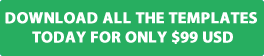Web Content Accessibility Guidelines (WCAG) are a set of recommendations for making web content more accessible to people with disabilities. WCAG ensures that web content can be perceived, operated, and understood by a broad audience, including those with visual, auditory, physical, speech, cognitive, and neurological disabilities. Adhering to WCAG guidelines is essential for creating inclusive and user-friendly digital experiences.
What are WCAG and why are they important?
Understanding the basics of WCAG
WCAG is developed and maintained by the World Wide Web Consortium (W3C) to provide a global standard for web accessibility. It defines four principles that web content should be perceivable, operable, understandable, and robust. By following these principles, websites can cater to a diverse range of users and improve their overall user experience.
Importance of conforming to WCAG for web accessibility
Conforming to WCAG guidelines is crucial for ensuring equal access to information and services on the Internet. By adhering to WCAG, websites can reach a wider audience, enhance usability, and meet legal requirements related to accessibility standards. Failing to comply with WCAG may lead to the exclusion of users with disabilities and potential legal consequences.
How WCAG benefit users with disabilities
WCAG benefits users with disabilities by providing them with a more inclusive online experience. It enables individuals with visual impairments to use screen readers to navigate websites, allows those with mobility issues to use keyboards for navigation, and ensures color contrast for users with low vision. By conforming to WCAG, websites empower users with disabilities to access and interact with digital content effectively.
How do WCAG 2.1 and 2.2 differ from previous versions?
Key updates and changes in WCAG 2.1
WCAG 2.1 builds upon the success criteria in WCAG 2.0 to address current and future challenges in web accessibility. It introduces new success criteria aimed at making web content more usable for individuals with cognitive and learning disabilities. WCAG 2.1 focuses on improving mobile accessibility, enhancing content structure, and emphasizing the importance of adaptive technologies.
Exploring the enhancements in WCAG 2.2
WCAG 2.2 further refines the guidelines to keep pace with technological advancements and user needs. It incorporates additional success criteria to address evolving web practices and ensure better accessibility for all users. The updates in WCAG 2.2 emphasize the importance of creating content that can be presented in different ways, including through various user agents and assistive technologies.
Impact of new success criteria on web accessibility
The new success criteria introduced in WCAG 2.1 and 2.2 challenge web developers to create more inclusive and accessible digital environments. By conforming to the latest WCAG standards, websites can enhance their level of conformance to meet the needs of diverse user groups. The impact of these criteria extends beyond compliance to fostering a culture of accessibility and usability in web design practices.
How can websites conform to WCAG guidelines?
Best practices for achieving level AA conformance
To conform to WCAG guidelines, websites should aim for at least Level AA conformance, which ensures a higher degree of accessibility. Implementing accessible design principles, providing alternative text for images, captioning videos, and optimizing keyboard navigation are some of the best practices for achieving Level AA conformance. Websites also need to focus on creating content that is perceivable, operable, understandable, and robust to comply with WCAG standards effectively.
Addressing specific WCAG guidelines and success criteria
Websites can address specific WCAG guidelines by following the detailed requirements outlined in the standards. This includes ensuring proper heading structure, using descriptive links, providing accessible forms, and optimizing content for readability. By adhering to specific success criteria, websites can enhance user experience, increase inclusivity, and demonstrate a commitment to web accessibility.
Using web content principles to improve accessibility
Web content principles play a significant role in improving accessibility by following best practices in content creation and presentation. Websites should prioritize clear and concise content, use accessible multimedia elements, implement responsive design, and optimize for various devices. By incorporating web content principles, websites can make their content more accessible to all users, regardless of their abilities or assistive technologies.
What are the challenges faced in implementing WCAG?
Dealing with complex user interface components
Implementing WCAG guidelines may pose challenges when dealing with complex user interface components such as interactive menus, sliders, and form controls. Ensuring these components are accessible to assistive technologies and keyboard users requires careful design and testing to meet WCAG requirements effectively.
Navigational issues for users with disabilities
Navigational issues can hinder the accessibility of websites for users with disabilities, affecting their ability to move through content seamlessly. Providing clear navigation paths, skip links, and descriptive labels can help users navigate websites more efficiently and access information without barriers. Addressing navigational challenges is essential for improving the overall usability and accessibility of web content.
Ensuring color contrast for visually impaired users
Color contrast plays a vital role in enhancing readability and usability for visually impaired users. Websites need to ensure sufficient color contrast between text and background elements to make content easily distinguishable. By adhering to WCAG guidelines on color contrast, websites can provide a more inclusive and user-friendly experience for individuals with low vision.
How can assistive technologies help in complying with WCAG?
Role of Screen Readers in making web content accessible
Screen readers play a crucial role in making web content accessible to users with visual impairments by converting text into speech or Braille output. Websites should be optimized for screen reader compatibility, including adding alternative text to images, structuring content with headings, and ensuring proper form labels. By supporting screen readers, websites can enhance accessibility and usability for individuals who rely on these assistive technologies.
Assistance provided by keyboard navigation for users
Keyboard navigation offers an alternative method for users to interact with web content without using a mouse. Websites should ensure that all interactive elements, menus, and features are accessible and operable through keyboard commands. By prioritizing keyboard accessibility, websites can accommodate users with mobility impairments and provide a seamless browsing experience for all visitors.
Enhancing audio content for users with hearing impairments
Enhancing audio content involves providing accurate transcripts, captions, and audio descriptions to ensure accessibility for users with hearing impairments. Websites should offer text-based alternatives for audio content, including subtitles for videos and transcripts for podcasts. By enhancing audio content, websites can make multimedia experiences more inclusive and accessible to a broader audience.
Wrapping Up the guide to improve web accessibility with WCAG
In order to improve the accessibility of web pages, it is important to ensure that information and user interface components are presented in a way that all users can understand the content. This includes providing alternatives for any non-text content so that individuals with cognitive disabilities can also access content WCAG conformance guidelines, web developers can make it easier for a range of people, including those with cognitive or learning disabilities, to navigate and understand the content. With compatibility with current and future technologies in mind, ensuring conformance with WCAG can help provide an accessible web experience for all users.
Meeting the success criteria in WCAG 2.1 can help ensure that web content is accessible to a number of web accessibility lawsuits. Providing text alternatives for any non-text content can help to improve the accessibility of a website and make it more compatible with current and future user needs. Including ways to help users see and hear content, such as separating foreground and background sounds, can also make web content easier for users to consume and understand. By ensuring conformance to WCAG 2.1, web developers can help create an accessible web experience for all users, regardless of their abilities.