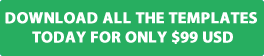Google Tag Manager is a tool that has been adopted by many digital marketers and site owners who wish to simplify the installation of tracking codes on their websites. Through GTM, users can control all the tags they want to place on the website, thus not having to manually add code to all the desired pages. Far from merely streamlining, this powerful tool also offers insights that can enhance marketing and benefit the website.
Google Tag Manager Account: How to Create One
The initial step towards implementing efficient tag management is to create an account with Google Tag Manager. GTM does not come with its application setup, but it is available on the website of Google Tag Manager where you can follow the guide to create your account. After creating an account, the next most important step in the process is to connect your account with your website. This process requires inserting a GTM snippet into the code of your website so that GTM can be integrated into your website.
After linking your GTM account to your website, you can start setting up containers in GTM. Containers are used to organize and manage tags on your website efficiently. By creating containers for different sections of your website, you can streamline the implementation of tracking codes and ensure accurate data collection.
Optimizing Marketing Efforts By Implementing Google Tag Management
Like most Google products, Google Tag Manager has several features that can be beneficial to all forms of marketing. When it comes to applying Google Ads conversion tracking, the use of tag management allows users to easily apply the tags and track the results on websites. It also enables the tracking of ad effectiveness and can be useful in enhancing the level of conversion.
However, the use of GTM is not limited to Google Ads but can also help in improving the performance of a website. Tag and Trigger in Tag Manager help the website owner to track the behavior and the interaction of users. This is a reliable method that offers insight into areas that require adjustments to marketing strategies and overall UX.
Tips & Tricks to Use Google Tag Manager
It is always good to follow certain guidelines when working with Google Tag Manager to avoid any issues that might hinder functionality. It is very important to properly organize tag types in order to track and gather the exact information. Through implementing the features of GTM, users are able to get valuable data and make rational decisions which will enhance the marketing performance and website efficiency.
To optimize the use of GTM for conversion tracking, there is a need to define concrete triggers and tags that will record the desired activity of the user. By implementing these elements effectively, businesses can track conversions accurately and measure the success of their marketing campaigns.
Streamlining Website Tracking with Google Analytics and GTM
Integrating Google Tag Manager with Google Analytics offers a comprehensive approach to website tracking and analytics. By combining these tools, users can gather in-depth insights into user behavior and interactions on their websites. This integration allows for more robust marketing and analytics collaborations, leading to improved decision-making and campaign performance.
Using GTM to track user behavior on your website provides valuable data that can be used to enhance marketing strategies. By leveraging GTM's user-friendly interface and features like tag templates, businesses can effectively monitor and analyze user interactions across different platforms such as Google Analytics 4.
Wrapping Up
Using Google Tag Manager, you can streamline the implementation and management of various tracking elements on your site. It allows you to handle tags and triggers efficiently, reducing the risk of errors and providing valuable data about user interactions. With GTM, you don't need to insert snippets of code directly into your website code for every page, which simplifies the process significantly. Utilizing tag settings, you can ensure accurate website analytics and make data-driven decisions. GTM also offers version control and a preview mode to test your configurations, allowing you to manage tags in one place. By doing so, you can collect valuable data and optimize your site’s performance without the complexities associated with traditional universal analytics methods.