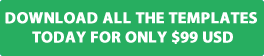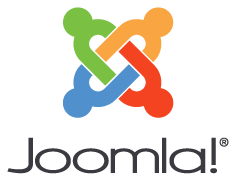Evo Store is a modern, responsive Joomla template for the popular Virtuemart e-commerce extension which is perfect for creating a professional store to sell your products and services. Whether you want to create an e-commerce site selling fashion, food, books or art work Evo store includes all the built-in features you need to help you easily customize the design to suit your needs. Some of the features Evo store supports include a variety of unique colour styles for you to choose from, a choice of flexible module positions, image slideshow, selection of fonts and typography styles plus it comes with a built-in colour customization tool which gives you unlimited possibilities to customize your sites colour scheme. Download Evo Store today and build a new shop for your business.
The Evo Store Template Comes With The Following
- Evo Store template for the latest version of Joomla and Virtuemart.
- Adobe Photoshop file.
- Step by step installation guide to install and setup Evo Store.
- Lots of built-in features to help you easily setup and customize Evo Store.
Evo Store template features
- Evo Store is a fully responsive, mobile friendly ecommerce design which looks great on all computer, tablet and mobile smart phone screen sizes to give your website visitors the best shopping experience across all devices.
- Evo Store includes a variety of built-in colour styles for you to choose from including blue, light blue, red, green, purple and brown which you can easily switch between.
- The built-in easy to use theme customization tool Evo Store comes with gives you both the freedom and control to customize every part of the designs colour scheme so you can quickly make your site and shop look unique for your online business.
- The built-in image slideshow can be easily updated with your own images and text captions. The slideshow is also great for letting your visitors know about the products you have to offer at your shop.
- Evo Store supports over 40 fully collapsible modules to give you lots of flexibility over where you position the modules you create and publish at your site.
- The design includes custom HTML overrides and CSS styles for the Virtuemart extension to control the overall look and feel of the shop to ensure it seamless blends in with the template.
- The built-in product image slider for the Virtuemart is great for getting your website visitors attention about the latest or hot products you have to purchase at your website.
- Evo Store was developed using the latest technology including HTML5, CSS3, jQuery and Bootstrap.
- The template supports for full width, one column or two columns layouts.
- The Evo Store theme comes with a wide range of typography and font styles for you to choose from so you can enhance the text you create and publish at your website.
- The built-in social networking drop down panel located at the top of the design supports the popular social networking sites including Facebook, Twitter, Google+ and many more which you can enable or disable.
- The user log-in and registration module allows your visitors to quickly register new accounts and log into your site to purchase a product at your website or to track their the orders they have made at your website.
- The user friendly design control panel enables you to update all of the features we have built into Evo Store.
- Evo Store is compatible with Internet Explorer, Firefox, Safari, Opera, Google chrome, iOS and Android browsers.
Evo Store style options and module positions
Evo Store can be easily customized to create any type of site you are planning to build to sell your products and services.
If you don't want to use one of the six ready-made styles we have created for Evo Store you can easily create a unique style using the built-in user friendly theme customization tool which allows you to customize every part of the designs color scheme to give your website that unique look.
You can also easily change the images and text which appear in the slideshow. To change the images in the slideshow just upload your images to the website and they will automatically appear in the slideshow.
Evo Store control panel settings
All the built-in features we have built into Evo Store can be easily updated using the control panel.
To view all the features Evo Store supports open the control panel screen shots included in this document.